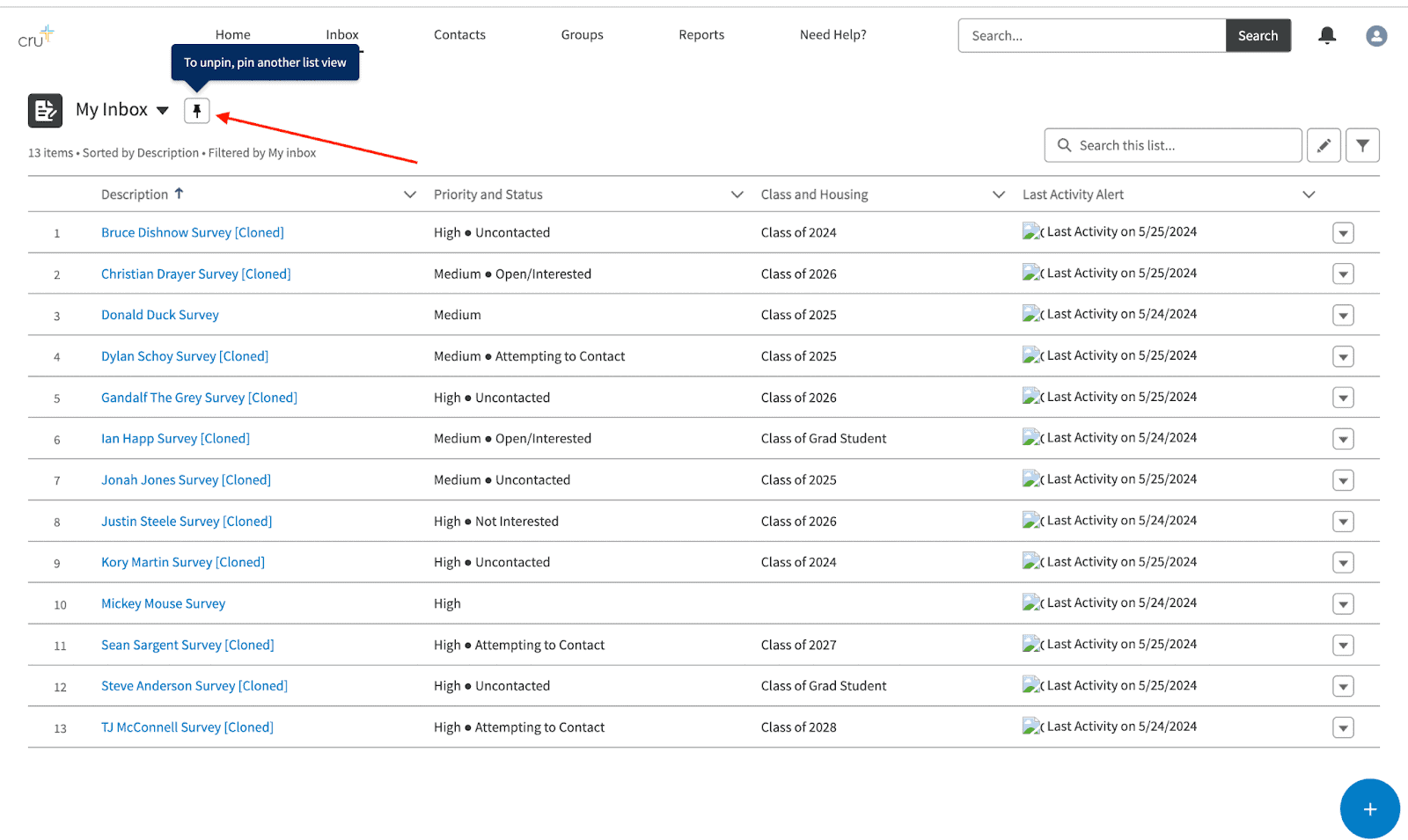Pinning a favorite (not available on mobile)
You can pin your favorite List View while using Connections on a computer browser. You can favorite one list view on each page (Inbox, Contacts, Groups & Events). First, navigate to the list you want to pin as your favorite. Then, you click the pushpin button to make the view your favorite. Now, whenever you log back in (on a desktop), your new pinned list will be the first List View you see. (See screenshot below)